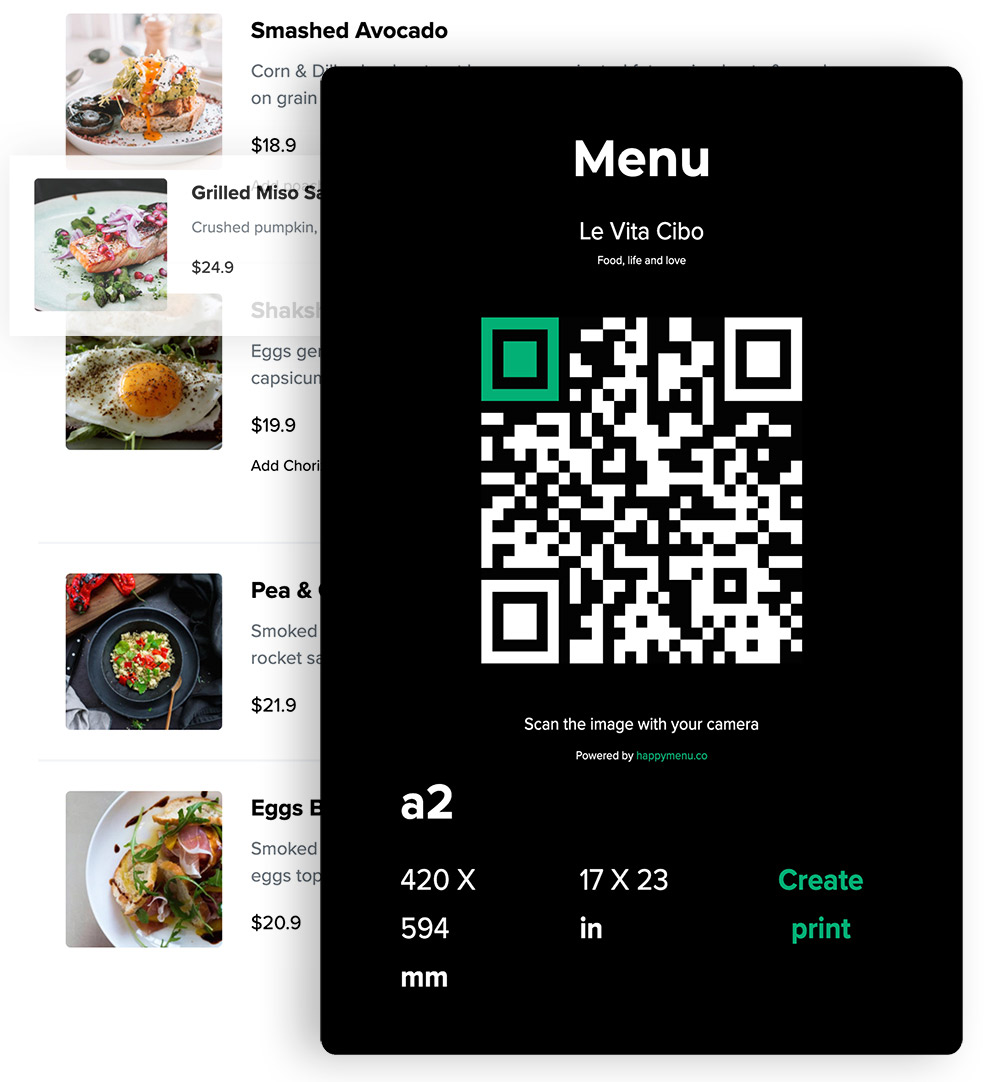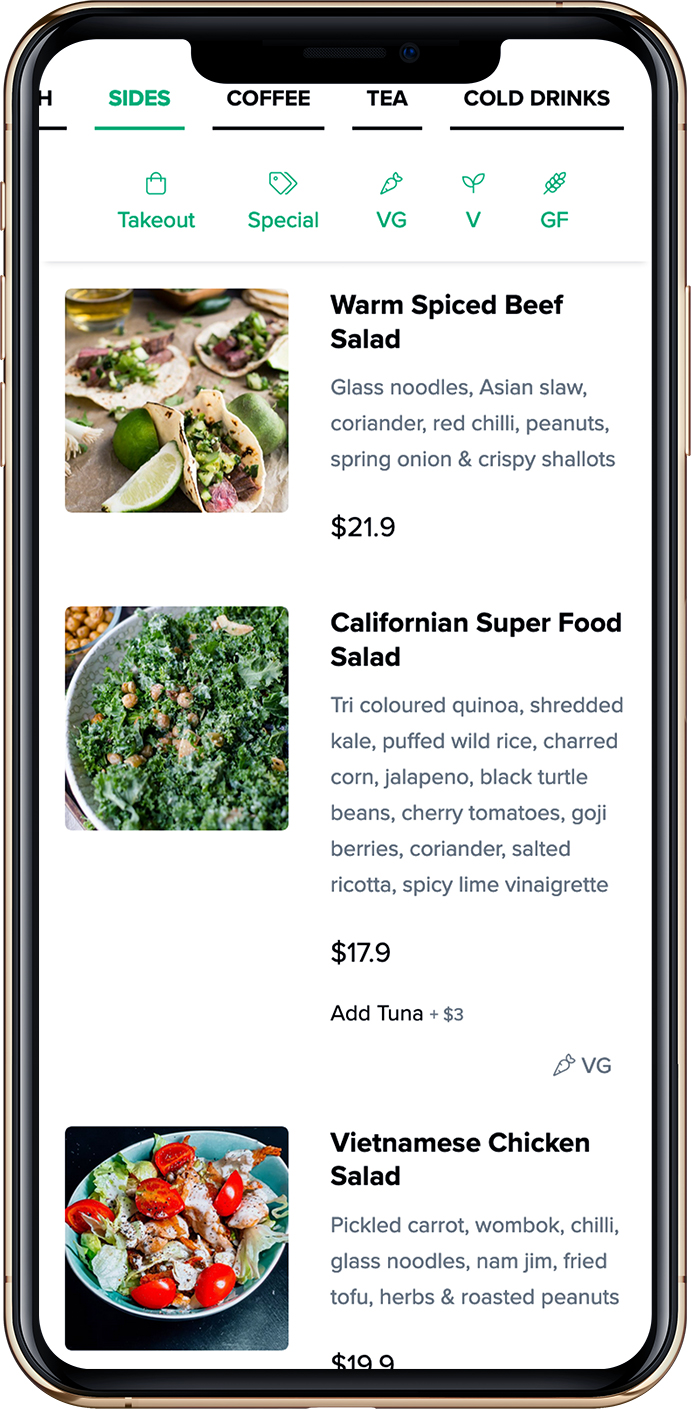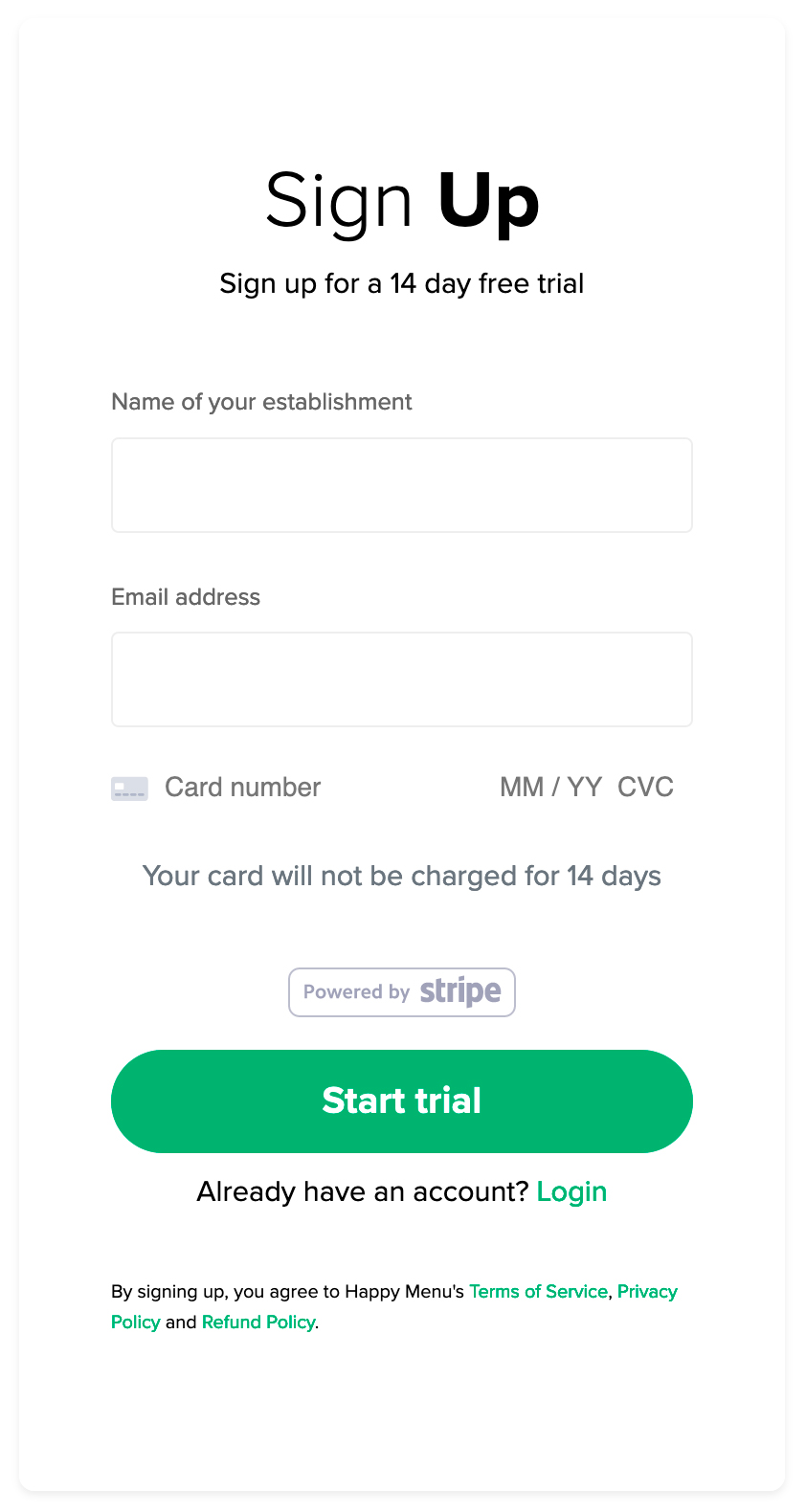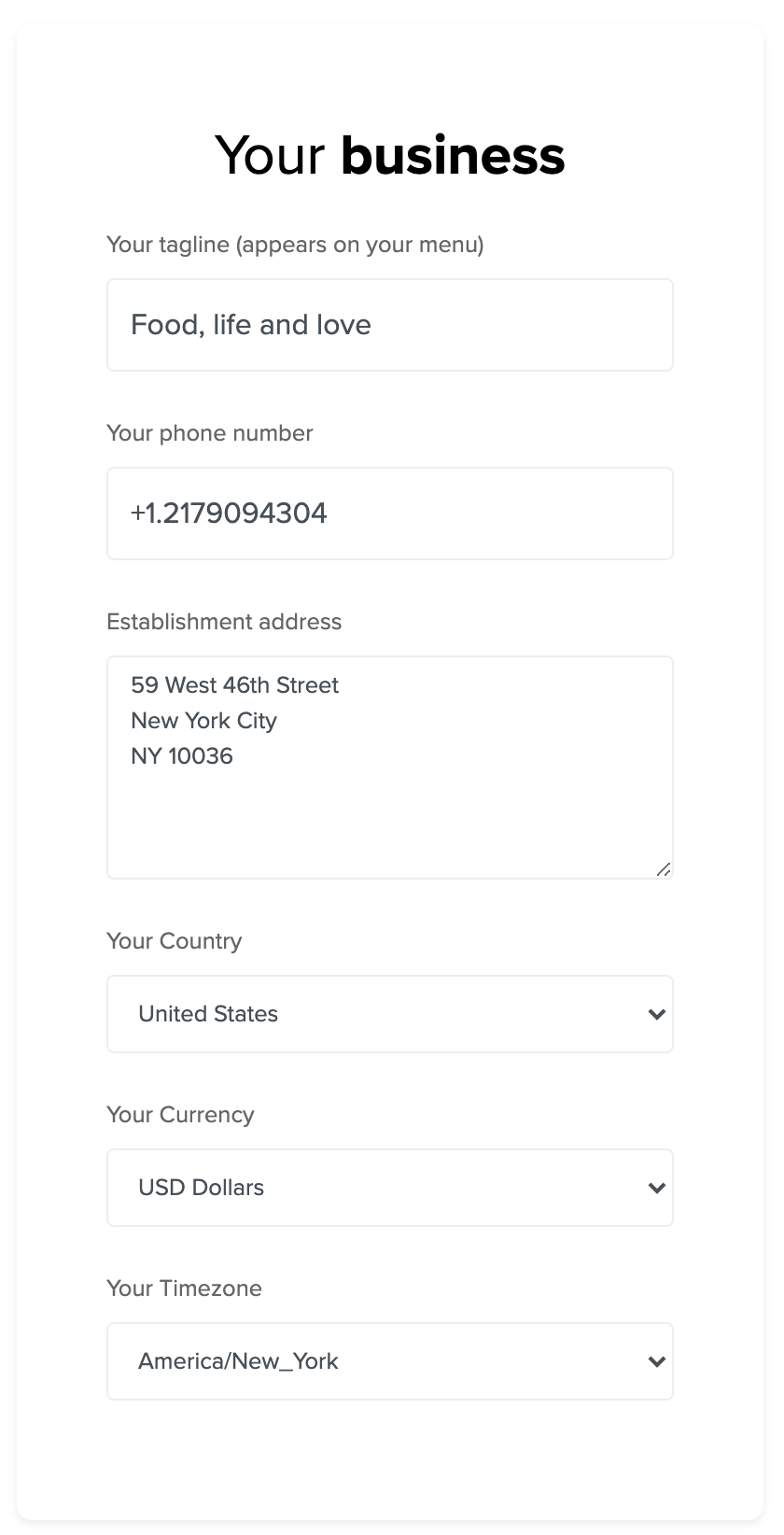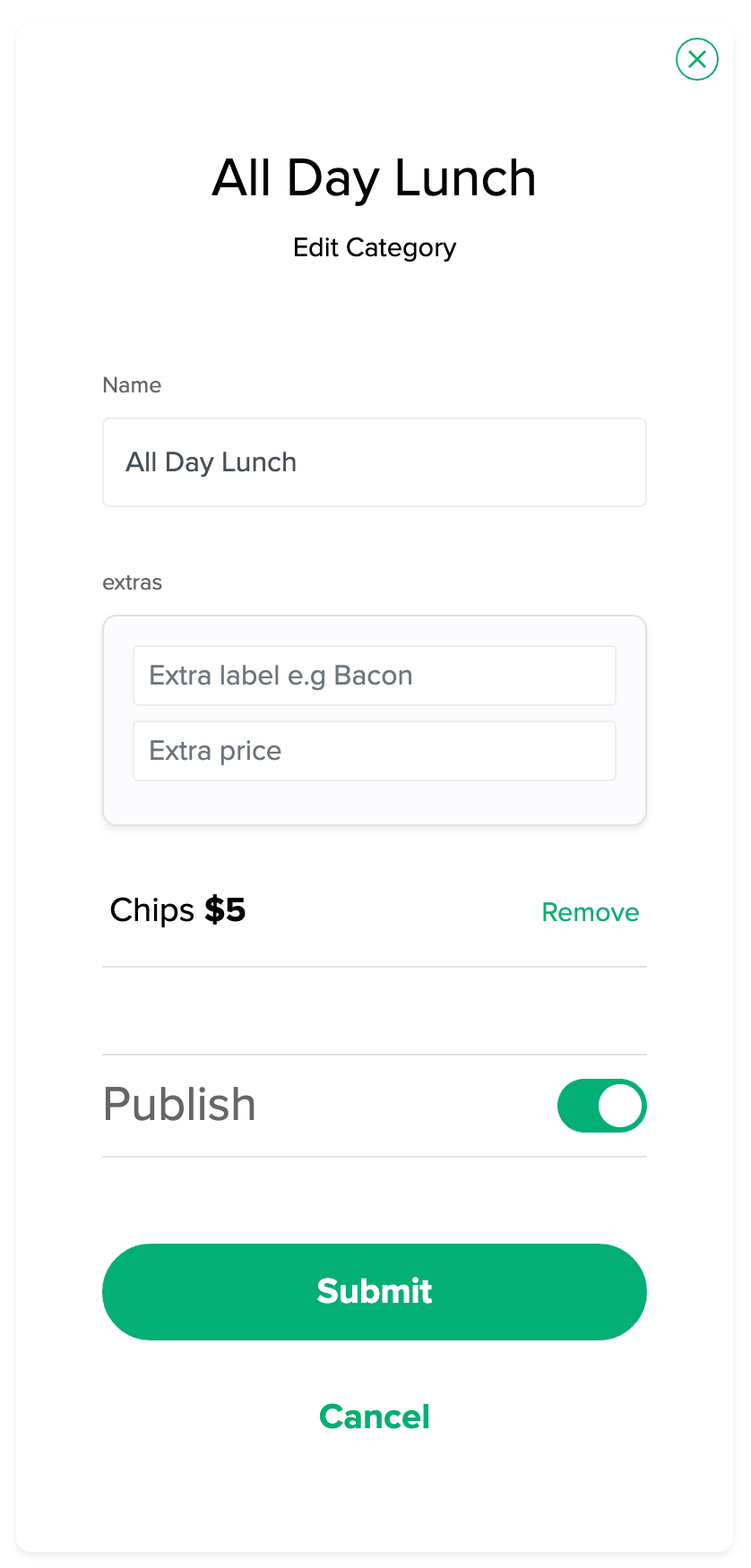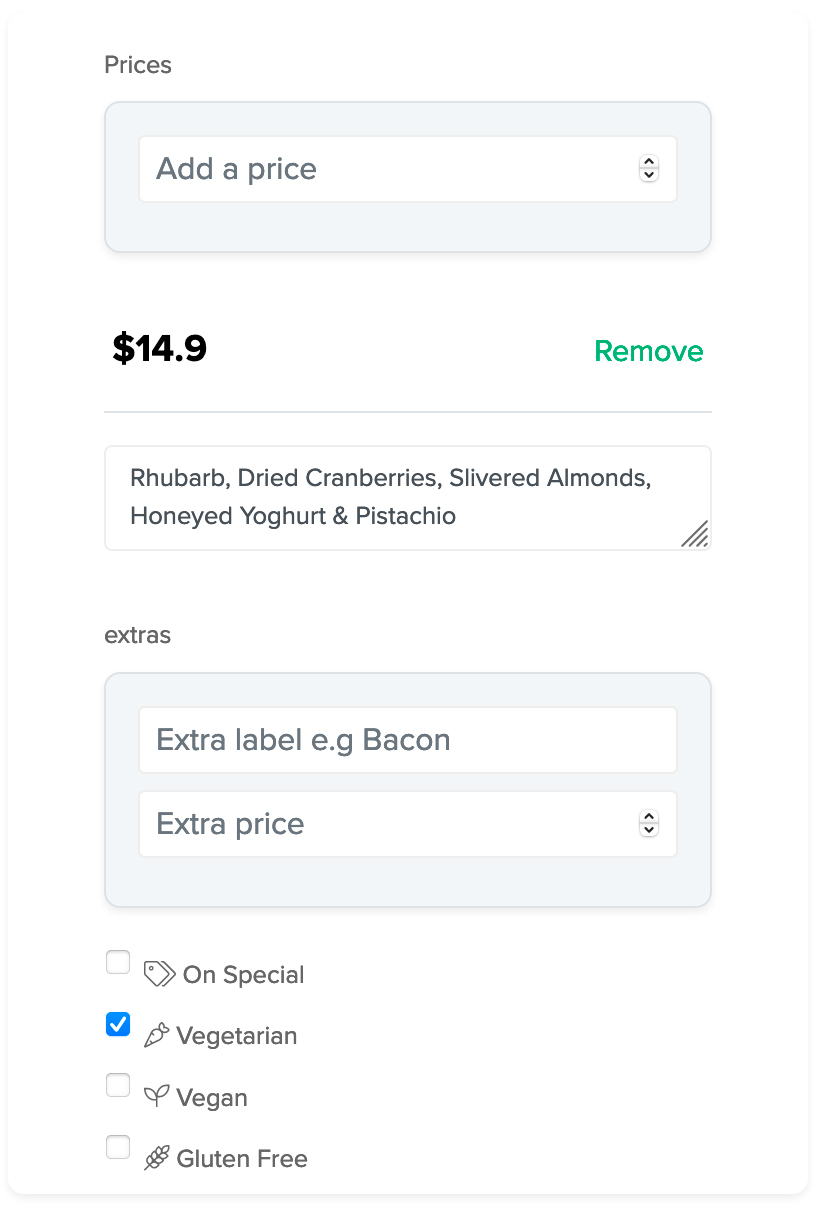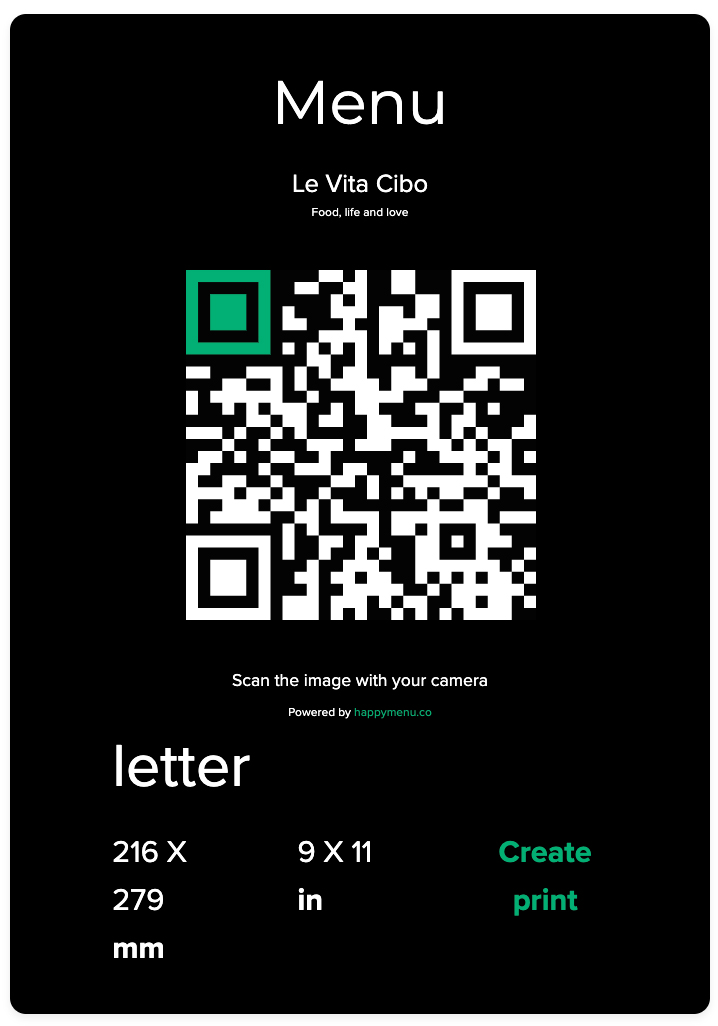How to create a QR Code menu
A step by step guide to creating a QR Code menu for your restaurant bar or cafe
What is a QR Code?
QR Code is short for Quick Response Code. Basically a QR Code is like the barcodes that you are familiar with, the kind you find on products everywhere. Barcodes are made up of many parallel lines and contain encoded information about the product. When a barcode is scanned using a specialized barcode scanner, the information stored in the barcode is retrieved and processed e.g. When you or a service assistant scans the barcode on a packet of your favorite spaghetti at checkout, the price and other information appears on the screen connected to the barcode scanner.
A QR Code (sometimes referred to as a 2D barcode), is just a different kind of barcode. The main ways a QR Code differs from a normal barcode are:
QR Codes look different
Barcodes are made up of parallel black lines and white spaces of varying widths. QR Codes consist of many little rectangles, dots, hexagons and other geometric patterns.
QR Codes can store more information
Barcodes store basic product information like type, weight and color. QR Codes can store the same information barcodes can, and more. They can contain text, website links, geographic coordinates and even images.
QR Codes can be scanned by phones
Barcodes have to be scanned by specialized barcode readers. What makes QR Codes really useful is that they can be scanned really quickly by anyone using a smartphone.
What is a QR Code menu?
A QR Code menu is the digital version of a paper or card restaurant menu that you find in restaurants. Patrons can view a restaurant’s Qr Code menu by scanning dynamic qr codes with the camera on their smartphone. Before COVID, QR code menus were gaining traction very slowly. Pre COVID, restaurants used them for the following reasons:
- Restaurant owners saved on printing costs.
- Restaurants could include pictures of food (which increases average order size).
- Restaurants could easily link to their restaurant menu on platforms like facebook and Instagram.
Why you need a QR Code menu?
The adoption of contactless menus by restaurant owners and the restaurant industry was steady but slow until the COVID-19 pandemic hit. Most countries advised or mandated restaurants avoid re-using menus for the safety of restaurant staff and patrons. Restaurants could either make disposable menus or laminate their menus and disinfect them every-time after use.
There may be a quick fix or two for avoiding re-using physical menus, but none of them are sustainable or cost and time effective. The contactless nature of QR Code menus addresses these issues and gives your restaurant some extra advantages. Since COVID, contactless QR Code menus have become ubiquitous, but safety is not the only reason your restaurant menu should have QR code menu. Most restaurants and bars, especially small ones don’t need a website and the costs associated with running one. Most people just want to see your menu not who your head chef is or your origin story. Below are some reasons why restaurant owners should consider a digital version of their restaurant menu even if the COVID pandemic didn’t exist.
- A good digital menu can replace a small restaurant’s entire website.
- Your customers can view and share your up to date restaurant menu anywhere, anytime.
- Your restaurant menu should be an integral part of your marketing campaigns and be marketed on platforms like facebook and Instagram.
- Your restaurant menu can integrate with other systems like payment systems, analytics systems, reservation systems, Google business listings and other customer loyalty systems.
- People want to know that you are actively doing something about their safety and the safety of your restaurant staff, so the fact that you have no touch menus is something positive you can include in your marketing campaigns.
Further reading
Here is an interesting article that is worth a read. It’s about how restaurateur’s opinions of QR code menus has changed since COVID – Digital menus have long faced resistance from U.S. customers. Covid-19 is upending that. Also worth a read is our article that covers some Covid-19 guidelines for restaurants COVID 19 guidelines for restaurants Cafés & bars
CDC.gov
Avoid using or sharing items that are reusable, such as menus, condiments, and any other food containers. Instead, use disposable or digital menus (menus viewed on cellphones), single serving condiments, and no-touch trash cans and doors.
Types of contactless QR Code menus
Not all QR menus are created equal, there are 2 types of QR Code menus, PDF QR Code menus and digital QR Code menus.
Digital vs PDF QR Code menus
PDF QR Code menus display a static PDF of a menu when the QR Code is scanned. This type of QR code menu has many disadvantages which we will go through below.
Digital restaurant menus display your menu as an interactive website. Happy menu offers full digital QR code menu’s.
Editing
If you already have a PDF format menu, the process is easy. Just upload your PDF menu, create a QR Code for the menu, print the QR Code and place it wherever patrons will scan it. The biggest disadvantage is you can not edit your menu in real time and every-time you change anything on your menu, you have to re-upload it. Digital menus offer easy editing and instant changes.
No interaction
For all intents and purposes a PDF menu is basically a static image. You can’t click on an item to see more information about it. Digital menu’s allow you to interact with menu items.
No Navigation
Your customers have to scroll through the whole menu to find what they are looking for. It is an even bigger problem if your restaurant menu contains many items. Digital menus offer navigation. Customers can quickly find food categories or specific items they are looking for.
No dietary filtering
When patrons view any Online menu they have come to expect quick dietary filtering for vegetarian, vegan, GF, takeout etc. Good digital menus offer filtering for dietary requirements.
Not responsive
PDF’s are not built to respond to any devices’ dimensions. PDF’s don’t always look good on small devices like phones. A good digital restaurant menu looks good on any device, phone, tablet or desktop.
Missed Search engine optimization opportunities
Every restaurant, cafe or bar needs their menu to be indexed by search engines like Google. If your menu is optimized for search engines it means it can be easily found by people looking for the kind of food you offer. PDF menus are nowhere near as good as full digital menu’s when it comes to search engine optimization. Good digital menus also make it easy for customers to share menu items on platforms like facebook giving you free publicity.
Creating a digital QR Code menu
Sign up for a Happy Menu account
Signing up for the ultimate qr code solution takes less than a minute. No applications, no hoops to jump through. You get 14 days free to try out your touchless menu and after 14 days it’s just $27 a month. We are built for small businesses so our menu solution is extremely cost effective and we have no hidden fees or contracts. Just fill in your details and you are ready to give your customers the best contactless menu experience! Start your free trial. You can sign up and have QR codes for touchless menus in your restaurant within 30 minutes.
Customize your contactless menu settings
Go to your settings page and edit your information and settings. Add business information like your phone number, address, currency, timezone etc. Next, customize other settings like menu font, menu accent color, social media accounts and how your QR Codes will look when printed.
Add your dynamic QR Code menu categories
Go to your menu and add your menu categories. Categories can be the different types of food or drinks you offer e.g. Sushi, burgers etc or they can be what you offer at different times of the day for example breakfast, lunch and dinner. You can also set different categories to appear at different times of the day, add category extras e.g. Add Fries +3. Organize your QR Code menu categories whichever way suits your business best.
Add your QR Code menu items
Once you add your QR menus categories, you need to populate them with restaurant menu items. You can add descriptions, prices, pictures, extras and filtering options like vegan, gluten free, takeout etc, as well as configure your menu items to show only at certain times of the day.
Create and print your contactless QR Code
Our QR code generator automatically generates your QR codes when you sign up. But you will need to choose which format you want to download.
When you have finished creating your digital menu, you need to choose which QR code size you want to download and print. Your menu has a unique QR Code that contains the web address of your digital menu. To create your menu QR codes, simply go to QR Codes in the navigation, select the paper size you want to print your QR Code on, and click create print. Once your PDF file is created, click the download button and thats it!When your file downloads you can print it yourself or take it to your favorite printer (recommended). We have over 50 paper sizes for you to choose from, but if you have your own designer and want to design your own, you can simply download the SVG or PNG of your menu QR Codes and put it on one of your own designs.
How to use your QR Code menu
Placing your contactless menu
Place your menu QR Codes wherever makes sense for your business, your creativity is the only limit. The most common places they are placed is on tables as table tents or simply stuck on the corner of a table. You can put it on t-shirts, caps or mugs. We even have people sharing their QR codes on social media platforms. We’ve added some examples of common places QR codes are placed in restaurants.

QR Codes on disposable cards

QR Codes on outdoor signage

QR Codes on table tents

QR Codes on restaurant windows
Scanning your QR Codes
QR codes and QR code generators have been around for a while. Back in the day you had to download and install a QR code reader application on your phone. Many people couldn’t be bothered to go through all that to see a menu, which is why there was some resistance. These days, patrons can just open up their camera and it automatically scans the QR code. Android 8 (Oreo) and above and any iPhone running IOS 11 and above have built in QR code scanners. Most people running older phones have a QR code reader app installed, because many places, not just restaurants need you to register via QR code to help with contact tracing.
Bringing up your menu on a patron’s phone only takes 2 clicks and less than 5 seconds. Generally the process is as follows :
- Click camera application on phone. The phone’s camera automatically scans the code.
- Click the notification that appears to confirm you want the browser to go to the QR codes menus.

Scanning and viewing a QR codes menus
Why us
There are a number of dynamic qr code solutions around but none of them comes close to ours. We are web development and user experience engineers that live and breathe menus! We are constantly looking at menus and thinking about how our customers can get more out of theirs.
We know what small food businesses need to keep up with the ever changing online technology and marketing landscape. We keep abreast with new trends and technologies. Some things that work for other industries don’t work well for restaurants. Part of what we do for our customers is assess the landscape and only integrate technologies and platforms we think will give our customers an advantage.
We give small food businesses the powerful technology that the giants use, without the complexity and at a fraction of the price. Here are a few other things that make us stand out.
Start your free trial.
Your restaurant QR code menu will be activated immediately
Frequently asked questions
Here are some frequently asked questions in order of the number of times they are asked
How much does a QR code menu cost?
Our QR code menu system costs $27 USD a month, no contracts, cancel anytime.
Do my customers have to install an app?
Nope, our menus are 100% web based. All your customers need is a phone, no special software to access your Qr code menu.
Can i print my QR codes on my printer?
Yes you totally can, but professional printers give you paper and finishing options that make you look professional.
Can i put my QR code on my physical menu?
Yes you can, just go the the QR codes section and download a SVG or PNG format version of your QR code and put it in your own designs.
Should i still have a paper menu?
Yes definitely. Occasionally there are people that will come into your restaurant without a phone or will specifically want a physical menus for whatever reason. You should also cater to the needs of these people. Make sure you have laminated paper menus. Make sure you disinfect your printed menu everytime anyone uses it.
Can i still see my menu online without scanning the code.
Yes, your menu is a now a website with it’s own web address.
QR code menus
Beautiful digital menus for small restaurants bars and cafes
Per month
Free 14 day trial