
Online communities for restaurant owners and managers
Online communities for restaurateurs worth checking out.
ReadBeautiful, hygienic, contactless QR code menus for restaurants, bars and cafés.
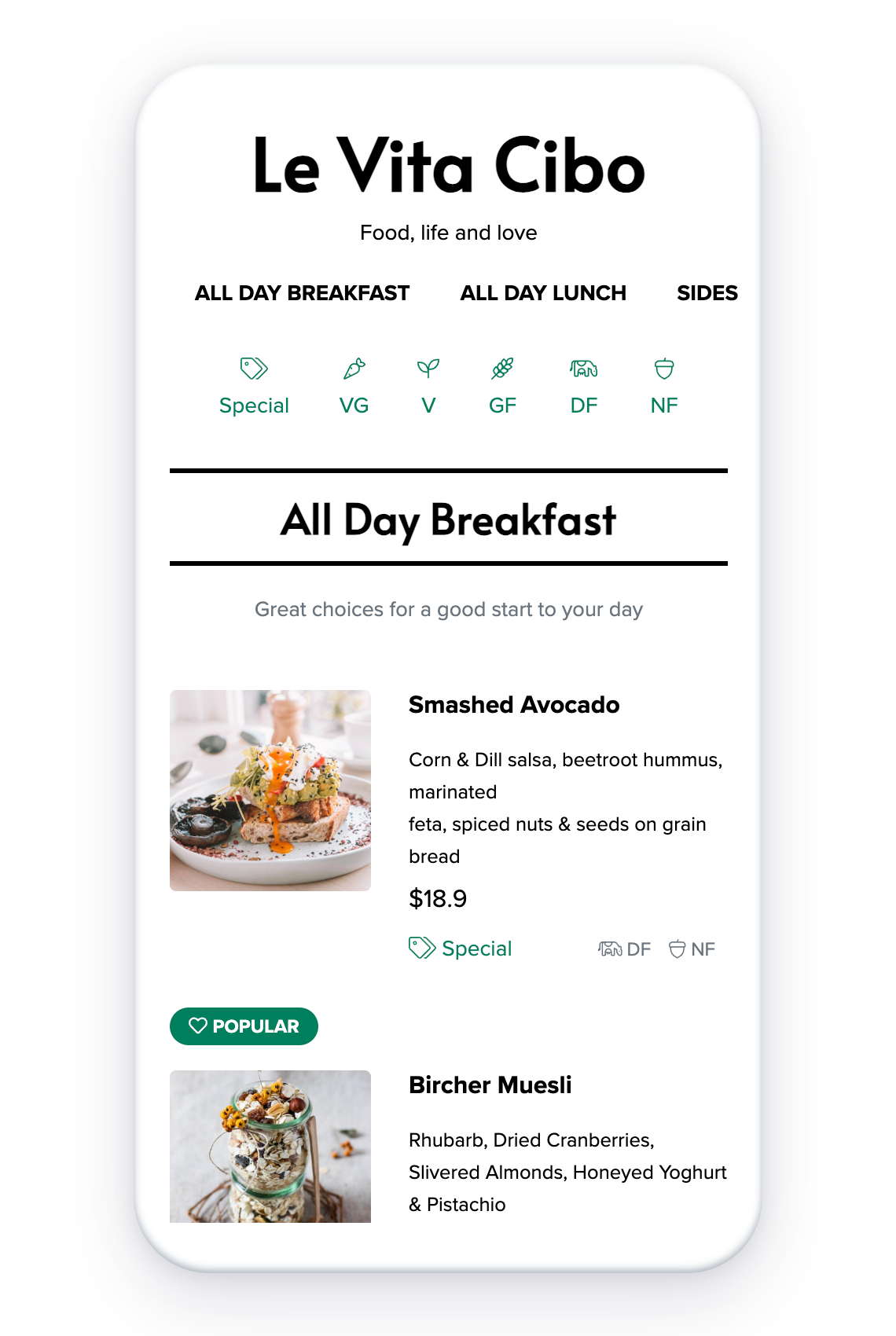
Restaurants that don’t have a online menu are leaving money on the table.
Get your menu online. Creating your contactless QR code menu is easy and quick.
From user experience to functionality, here are a few of the reasons our QR code menus are the best in the business.
Start your 14 day risk free trial. Your QR code menu will be activated immediately
If you turn on the menu ordering feature, your customers can pay using all major credit cards and the popular browser payment methods that make checkout easy and super fast.
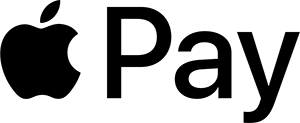

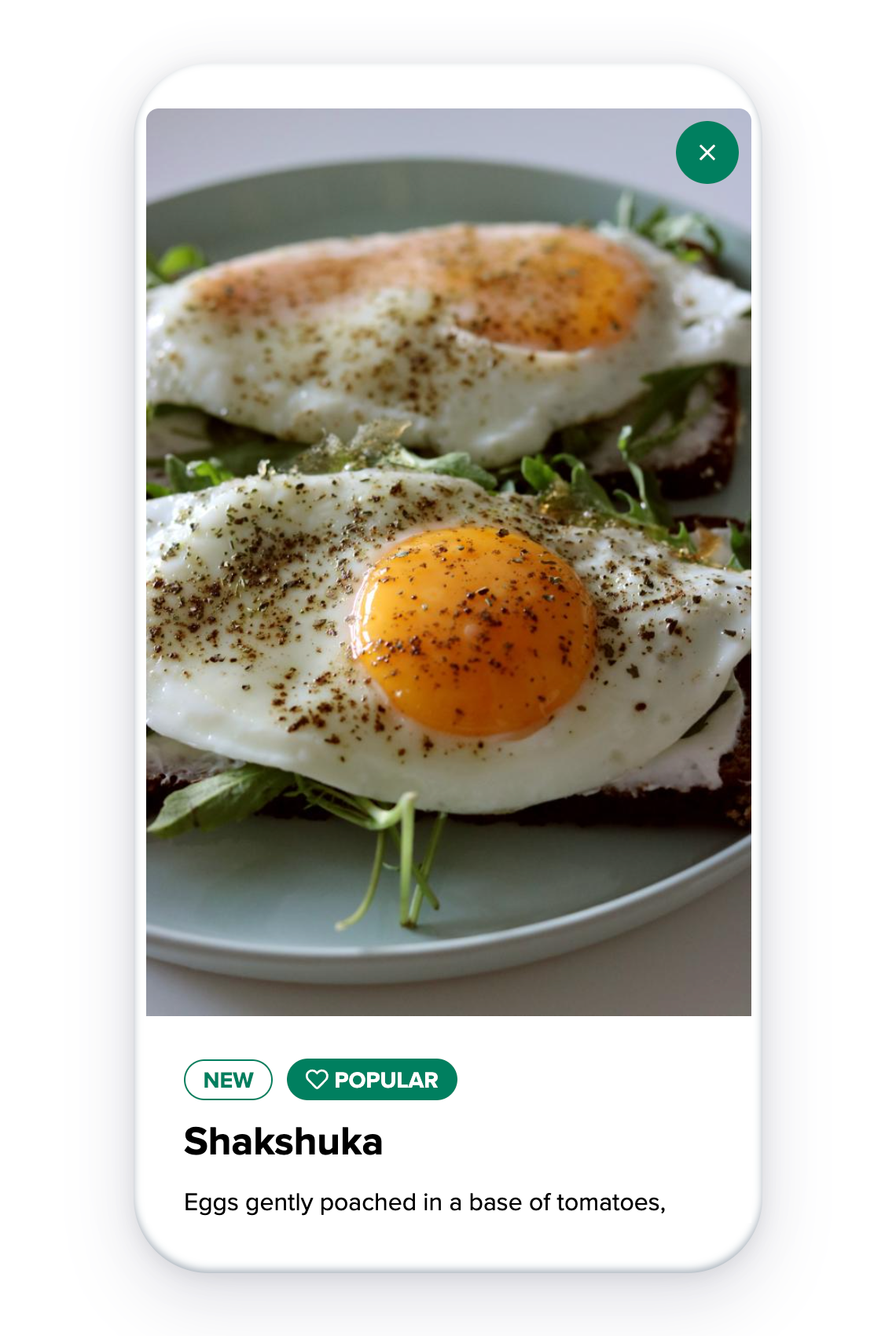
Own your customer data, it’s worth more than gold! Your QR menu helps you get your customers details and the reward programs you can run help you make sure they keep coming back.
Studies have found that customers spend an amazing 20% more when they order via their phones.
Sell your food from your online menu directly to your customers commission-free! Save on labour costs and let the staff you have focus on more important things.
Turn on loyalty points and digital punch cards to keep your customers coming back.
Adjust prices on the fly without wasting ink and paper, let customers feel comfortable exploring your menu and order what they want without waiting.
Start your 14 day risk free trial. Your QR code menu will be activated immediately
Our mission is to help independent food businesses by providing them with cost effective tools that help them save money by improving efficiency, and increase revenue by encouraging customers to come back and spend more when they do.
$27.00 a month is all you pay for your QR code menu. Your online menu comes with no contracts and you can cancel anytime in less than a minute. For the cost of 1 meal a month, it’s a no-brainer!
Get your online menuJust a few of the reasons why your customers will appreciate your QR code menu.
Get your QR Code menu now. Pay nothing. Your QR code menu will be activated immediately
We empower small local food businesses by letting them focus on the quality of their meals and customer experience. Our customers trust us to take care of their online presence and give them the tools they need to succeed in an ever-changing digital landscape.











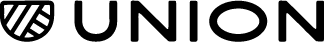

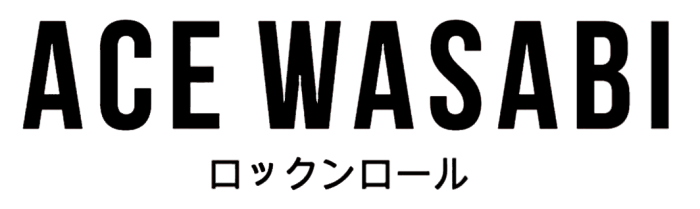
QR code menus are becoming the default menu for many new restaurants because they are they are clean and easy to use.
Your customers use their phones to scan one of the QR codes we have provided you with. Most restaurants place their QR codes on tables, but they can be placed anywhere.
Customers browse the menu and find the items they want to order. If you have menu ordering turned on, they can add the items to their basket.
When the customer is ready, they can proceed to the checkout page and pay. The order appears on your orders screen in your dashboard.
Don’t waste money on a website. People visit restaurant websites to see the menu, opening hours and location details. Your QR code menu has all those covered so you don’t need a separate website. Here is what is included for free.
Start your free contactless QR menu trial, instant activation, pay nothing, cancel anytime
Customer experience and satisfaction is one of the keys to customer retention. Turn on your QR menu’s customer feedback feature and let your customers tell you what you are doing well, and what you can improve. Only customers that have ordered can leave feedback, so you can be sure the feedback your receive is from legitimate customers.
QR Code is short for Quick Response Code. A QR code (sometimes referred to as a 2D barcode) is similar to the barcodes you find on the products that you scan at checkout at your local supermarket. The biggest difference, besides how it looks, is that QR codes can store more information. Barcodes store basic product information like type, weight, and color. QR codes can store the same information as barcodes, and more. They can contain text, website links, geographic coordinates, and even images. QR codes, can be scanned by anyone using a phone.
A QR restaurant menu is a website that contains a menu for a restaurant. It is an online menu that can be accessed just like any other website. The QR part of it comes from the fact that people usually access it by scanning a QR code at the restaurant they are eating at. QR codes add convenience; instead of typing the website address of the menu, you just scan the code with your phone camera, and the menu opens up automatically.
Just a few reasons your restaurant needs a QR menu are: hygiene, saving on printing costs, instant updates, customer experience, customer feedback, promotions, increased sales, increased table turnover, saving on staffing costs, customer data for marketing, and so on. If your restaurant does not have a QR code menu, you are leaving a lot on the table.
Creating a QR code menu is easy and just takes a few minutes.
We know our customers are small, independent businesses, so we try to keep our monthly fee as low as possible. We charge a very cost-effective $27 a month for QR restaurant menus. If you choose to turn on ordering, credit card processing fees and application fees are applied to orders. We use Stripe for processing payments. We chose Stripe because they give us the tools to build cutting-edge applications, and their pricing for credit card processing is competitive for our customer base. Compare their pricing to what your POS provider charges for online payments. Please refer to their fees here.
We have created a qr code menu example. Click here to see it and play around with it. Sign up for a free trial if you would like to create your own QR menu and customize it the way you want.
QR code menus are online menus that are accessed when a QR code is scanned. Customers use their mobile phone to scan a QR code that is usually located on a restaurant table. When the QR code is scanned, the restaurant’s online menu appears on the customers phone.
QR code menu’s are easy to scan and only take a couple of seconds to open.
There are two types of PDF menus available. There is a PDF QR code menu, which is offered by some of our competitors, and an interactive QR code menu, which is what we offer. Both kinds of menus are accessed by scanning a QR code, but PDF QR code menus just show a PDF of a menu, and interactive QR code menus (the type Happy Menu provides) show an interactive menu website with all the advantages and benefits of an online menu. PDF QR code menus cannot be edited, have no interaction, no navigation, no filtering, etc. PDF QR code restaurant menus do not take advantage of most of the benefits that having an online menu provides.
No, you do not have to use the table-ordering feature. Some restaurants choose to use our QR menu for browsing only; their staff still come to the tables, take the orders, and run them through their POS system. If you do not wish to use table ordering, do not turn the feature on.
Happy Menu is the number one restaurant QR code menu generator. Sign up for a free trial and you will be able to see why we are the best QR menu generator out there.
According to a 2022 Deloitte Study, consumers spend an around 20% more when they order via QR code menus or online menus.
Happy Menu QR code menu’s are 100% web based. All your customers need is a phone, no special software to access your Qr code menu.
Yes, your QR menu is a website with it’s own web address. You can link to it from your website, facebook, linktree etc.
Beautiful digital menus for small restaurants bars and cafes
Per month
Free 14 day trial